Understanding Content Models
In Contentful, a Content Model defines the structure of your content.
Think of it like a template that tells the website:
- What fields exist (e.g., Name, Bio, Image for a Team Member)
- What type of data each field holds (text, number, image, link)
- How content entries will appear on the website
Viewing Content Models
Section titled “Viewing Content Models”- Log in to Contentful → https://app.contentful.com/
- Select the Hayden’s Hub space.
- In the top navigation, click the first option: Content model.
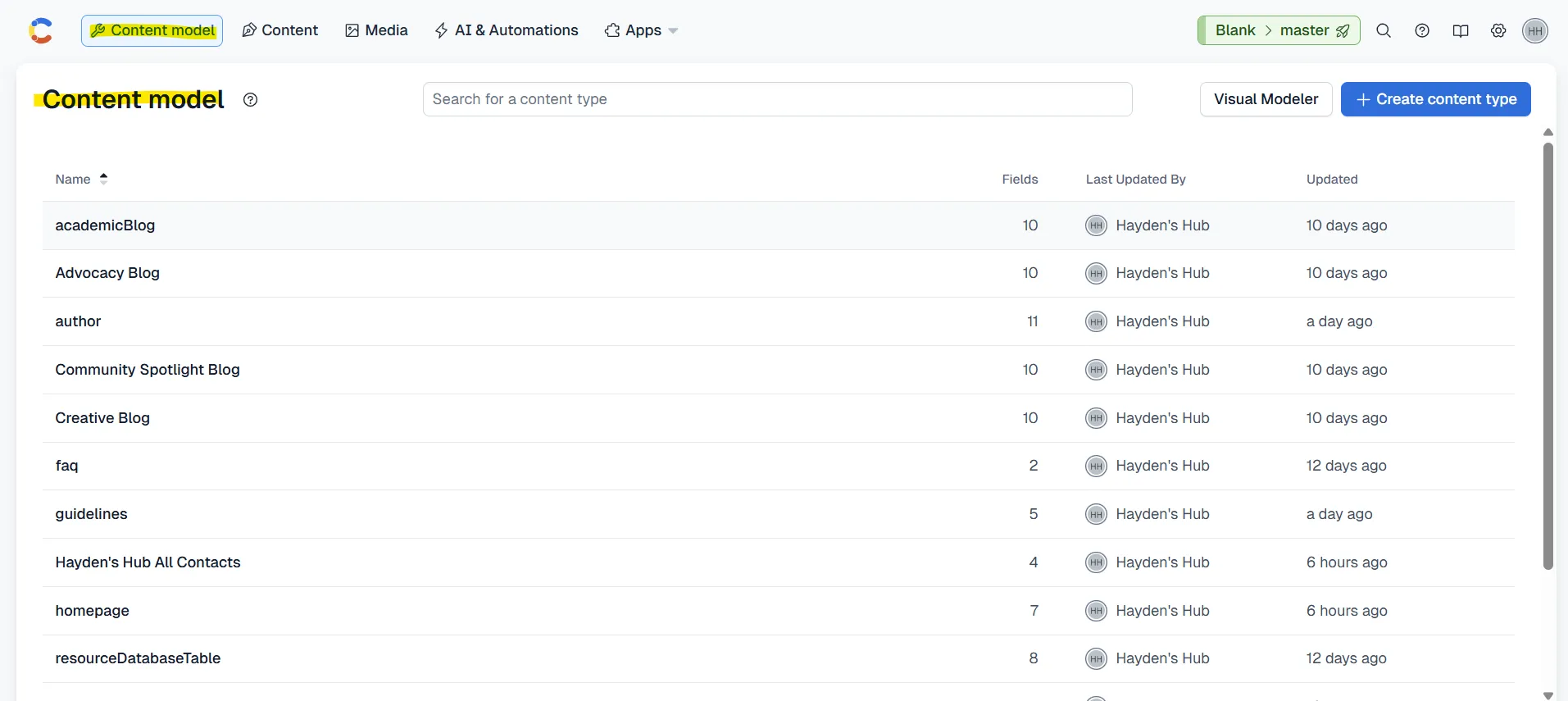
You will see a list of models like:
- homepage – Hero text, About Us sections
- team – Name, Title, Bio, LinkedIn, Headshot
- faq – Frequently asked Question and Answer
- author – Author Name, Bio, Reflection on Writing, Contact..
- guidelines – Article content guidelines
- and many more…
Important Notes for Admins
Section titled “Important Notes for Admins”-
You do NOT need to create or modify Content Models.
These are set up by developers to define how the website reads and displays content. -
Admins only work with Entries, which are the actual pieces of content that fit into these models. We will look into that in next Section.
Never delete or change a Content Model, as it can break the website.
Section titled “Never delete or change a Content Model, as it can break the website.”Next, we will learn how to add, edit, and delete entries using these models safely.